Frequently Asked Questions
For Island Link, Island Express Bus, Tofino Express Bus, Port Hardy Express Bus and Victoria Express Bus.
A General Note:
If you are traveling from Departure Bay, Nanaimo to a point on Vancouver Island, we wait for the ferry to arrive if it is operating late when there is a scheduled connection between the ferry and our bus service shown on your ticket. This may result in an arrival at your destination later than scheduled. If the ferry is scheduled to arrive after our service is scheduled to depart, or if your ticket states: Departs on schedule, of course we do not wait.
Making a Reservation, or Traveling Stand-by?
- All passengers have the ability either to make reservation for the date, time and trip of their choosing (space permitting at the time of booking), or not to reserve. In the latter case, travel is on a 'space available' basis as is normal on any other bus service.
- In order to hold a valid reservation, you must be included on the driver's manifest. It is recommended, but not required, that passengers holding a reservation have a copy of their bus ticket in their possession.
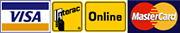
- Reservations can only be made online on this website with payment being made during the reservation process by VISA, MasterCard, Debit VISA, or INTERAC Online (click here to view participating banks), or by using existing Reward Credits, or by a combination of these. Reservations can be made any time until midnight on the day before travel. Making a reservation online provides a minimum $5.00 per ticket price discount compared to paying cash to the driver, without a reservation.
- You may still travel on Islandlink bus services without making a reservation, if seating space is available at the time of departure. Payment is by cash (only) to the driver at the point of boarding.
- Bus services departing Departure Bay, Nanaimo will first board passengers holding a valid reservation, and then board non-reserved/stand-by/cash passengers, space permitting. This will be done in a priority order of those wishing to travel the furthest being boarded first.
- Bus services en-route to Departure Bay will stop to pick up passengers only at those points where reserved passengers (booked online) are already on the driver's manifest. The bus will not stop at points where there are no online reservations shown on the driver's manifest.
How do I become a Member of Islandlink Bus?
- To become a member [ Click Here ]
- Fully complete the online form. Your Username and password can be anything of your choosing, but don't forget they are case and space sensitive. It is suggested you use something simple that you will remember, because to re-enter your account in the future, you will need to use them.
How do I view Schedules, Prices and Times?
- To View Schedules, Prices and Times [ Click Here ].
- Select a Departure Point, an Arrival Point and a Date.
- The system will take you to the "Passenger Schedule Choices" page.
- Once here available Routes and Times will be displayed to you.
- Under the Route # that meets your needs select the number of potential seats that you would like information on and click the Select button.
- The system will now display availability and ticket cost to you.
- If you wish to make a booking at this point you will be required to Log into your account, or if you are not a member, create an account in the system.
How do I View, Print or Cancel existing Tickets?
- To View or Cancel existing Tickets [ Click Here ]. Once logged in, click on Manage My Account.
- You will be required to Log into your Islandlink Member account.
- Once Logged in click on My Tickets
- Click on the PROCEED button for the Trip in question.
- From here you will be able to View a full receipt or cancel seats for this ticket (one at a time). You will also be able to re-print tickets if required.